I have been using the Google Chrome web browser for about 2 months, I like it and I want to use it but it’s not totally convincing. It is very fast and I do like the nice clear page view.
I’m a big fan of Google, they produced some great free utilities and application programmes Gmail (or Googlemail as its known here in the UK) this online email programme is refreshingly different and good. I find Google Notebook very useful when I’m looking at galleries or other artists online presence, Google Analytics provides me with detailed information on visitors, Google Maps has blown Multi Map, the AA and RAC route finders away, and that’s even before we look at the free Word Processing and Spreadsheet programmes the equivalent Microsoft versions would cost you £79.99 and that’s a special offer this week. And of course I’m using Blogger to publish this blog.
I have found Firefox getting slower and slower with each upgrade, and it has crashed more and more. I could list more good reasons, but you can see why I want to like Chrome and to an extent it does it for me, but there are some issues that Google needs to sort out.
1. The main reason that I used Firefox was because of the very good facility to backup and save my favourite links and furthermore organising these favourites is a breeze in Firefox. This is very important to me I use the internet a lot and therefore I’m always bookmarking sites and I will often want to organise the position of that bookmark on my browser. After finding no link or command in the Chrome programme I have searched and searched forums and websites trying to get the answer of a round about way to achieve this task, I’m sure that one day Google will provide it.
2. As I do online banking I like to download a copy of my statement. In Firefox its no problem the data is downloaded to my PC as a spreadsheet that can be opened in Excel. At the moment Chrome just presents me with the data unformatted on a blank webpage, it doesn’t download the data in any format. I’m still using Firefox to achieve this. Although this would be the bank not yet optimizing their websites to browsers other than Microsoft Internet Explorer, I’m sure one day they will.
3. When I use Googles very own Blogger to publish a post in “You Will Never Look at Them in the Same Way Again” I have found Chrome is considerably easier to type in the text, and I don’t appear to have any formatting issues Have a look at my previous posts on this issue here and here. You would say that should be a given: same company produces both products so compatibility shouldn’t be an issue. Should it? When I upload a picture this is displayed as thumbnail size and cannot be resized in Chrome. So first I type in my text using Chrome then close down the browser, wait 5 minutes while Firefox opens then re log into Blogger to upload any pictures. I’m not so sure this one will ever be sorted.


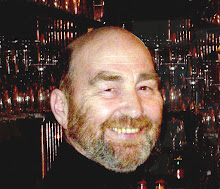
6 comments:
Top web site, I had not come across johngarghan.blogspot.com before in my searches!
Continue the superb work!
Thanks for sharing the link, but unfortunately it seems to be down... Does anybody have a mirror or another source? Please reply to my post if you do!
I would appreciate if a staff member here at johngarghan.blogspot.com could post it.
Thanks,
Harry
Hi harry, I have no idea which link is causing the problem, as for a member of staff, here I am The only one.
Thanks for sharing the link, but argg it seems to be offline... Does anybody have a mirror or another source? Please answer to my message if you do!
I would appreciate if a staff member here at johngarghan.blogspot.com could repost it.
Thanks,
Mark
Hi there,
This is a inquiry for the webmaster/admin here at johngarghan.blogspot.com.
May I use part of the information from your blog post right above if I give a backlink back to your website?
Thanks,
Harry
Harry Of course you can use the information, thanks for asking and thanks for the link
John
Post a Comment