For about 2 weeks my hard drive has been showing signs of going to that PC World in the sky, you know somethings wrong when you turn on the machine and it takes a good minute of blank screen before Windows begins to boot and during that time theres a load clicking sound. I was quite content thinking that all my data was backed up and then I realised that the latest backup was from the C: drive to the D; drive which is nothing more than a partition on my hard drive, yes the very hard drive that is about to give up the ghost. The PC is in mess at the moment with application programmes crashing others not even opening just giving me that famous "Contact Microsoft" error message. In fact I'm making these jottings in my Outlook email programme so that I can do a spell check and formatt the text.
Monday, 7 July 2008
Quick Backup before my hard drive gives up completly.
Doing a little bit of of multi tasking, writing the blog while at the same time desperatley doing a hard drive back
Subscribe to:
Post Comments (Atom)


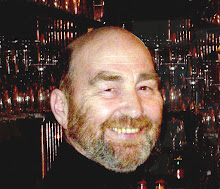
2 comments:
hello John, I suggest you get an external USB drive for storing Data. make backups onto CD.DVD too.
Hi Brian, I have a few external hard drives and everything’s backed up regular. (Learnt that one many years ago the hard way) I would hate to loose the 1000s of photos I have. Its just the hassle of spending time not just running the Windows CD but having to update drivers, etc. changing the default settings to your preferred and then sorting out the POP email and in my case the many website FTP configurations. Be as prepared to the utmost it never runs smooth, for example at the moment I can’t get Adobe Photoshop to install, (OK on this laptop) my drive sees all the files on the disk but huhh! All this and I could be taking pictures, even updating the blog. Will be in touch when I import my outlook archives, I know your going to say get an online account.
Post a Comment